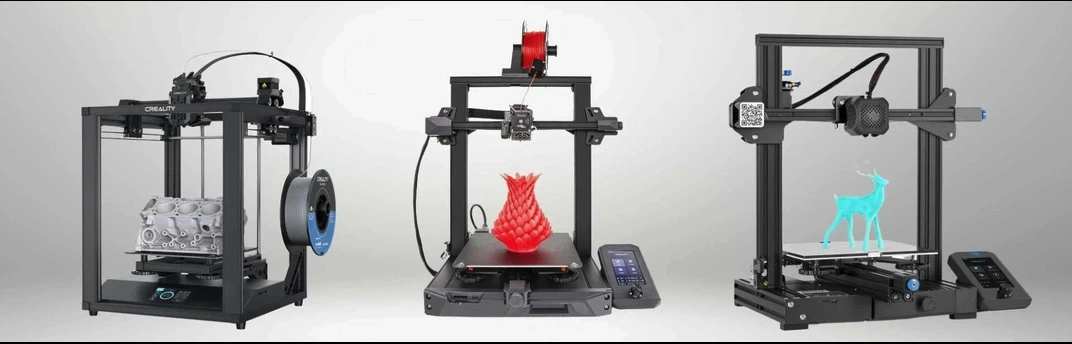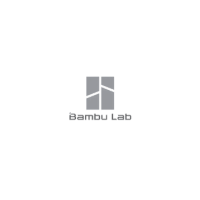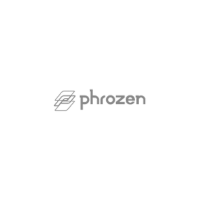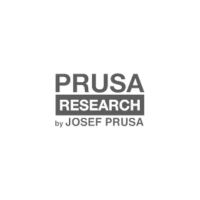Blog
Choosing Your First 3D Printer: A Beginner’s Guide
Choosing Your First 3D Printer: A Beginner’s Guide
So, you’ve decided to dive into the amazing world of 3D printing. You’re imagining turning your digital ideas into real, physical objects—custom tools, tabletop miniatures, phone stands, or maybe even parts for another project. It’s an incredibly exciting hobby, but one look at the market can be overwhelming.
What do all these acronyms mean? FDM? SLA? PLA? Why are some printers $150 and others $1500?
Don’t worry. This guide is here to cut through the noise. We’ll walk you through the most important decisions you need to make, step-by-step, so you can buy your first 3D printer with confidence.
Choosing Your First 3D Printer: A Beginner’s Guide – The Core Decisions
Before you click “buy,” you need to answer two fundamental questions. Your answers will narrow down your options from hundreds to just a handful.
1. What Type of Printing: FDM vs. Resin?
This is the biggest decision you’ll make. There are two main types of consumer 3D printers, and they work in completely different ways.
FDM (Fused Deposition Modeling)
This is what most people picture when they think of 3D printing. FDM printers work by melting a spool of plastic (called filament) and drawing with it, layer by layer, until your object is complete.
- Pros:
- Affordable: Both the printers and the materials (like PLA filament) are very budget-friendly.
- Durable: Prints are generally strong and functional.
- Beginner-Friendly: They are easier to learn, operate, and troubleshoot.
- Variety of Materials: You can print with basic PLA, tough PETG, flexible TPU, and more.
- Cons:
- Visible Layer Lines: You can see and feel the layers on the finished print.
- Less Fine Detail: It’s difficult to print extremely small, intricate details.
- Best For: Hobbyists, prototyping, functional parts, and anyone new to 3D printing.
Resin (SLA/DLP/MSLA)
Resin printers work by using a UV light to cure (harden) a liquid photopolymer resin inside a vat, layer by layer.
- Pros:
- Incredible Detail: The print quality is stunning. Surfaces are perfectly smooth, and you can capture details smaller than a human hair.
- Fast for Small Batches: You can print multiple small items at once in the same amount of time it takes to print one.
- Cons:
- Messy & Smelly: Liquid resin is toxic, has strong fumes, and requires you to work in a well-ventilated area with gloves.
- Post-Processing: Prints come off the printer sticky and need to be washed (usually in alcohol) and then cured under a separate UV lamp.
- Brittle Prints: Standard resin is not very strong and can be brittle.
- Best For: Printing detailed miniatures for D&D, jewelry, or models where appearance is more important than strength.
The Verdict for Beginners: For 9 out of 10 beginners, we strongly recommend starting with an FDM printer. They are cheaper, safer, and much more forgiving, making them the perfect platform to learn the fundamentals of 3D printing.
2. What Is Your Budget?
Your budget is the next big filter. The good news is that prices have dropped dramatically. Don’t forget to factor in the cost of materials (at least 1-2 spools of filament, around $20 each).
- Entry-Level ($150 – $300): These are fantastic “tinkerer’s” machines. They will teach you a lot, but you should expect to do some assembly and calibration yourself. This category is where many people start their hobby.
- Mid-Range ($350 – $700): This is the sweet spot for many beginners who want a smoother experience. Printers in this range often come with quality-of-life features that save you a lot of headaches.
- High-End ($700+): These machines are “prosumer” level. They are faster, more reliable, and packed with advanced features like multi-material printing. They are fantastic, but often overkill for a first-time user.
Choosing Your First 3D Printer: A Beginner’s Guide – Your Final Checklist
Once you’ve settled on FDM and set your budget, you’ll see a few key features mentioned in product descriptions. Here’s what they mean for you.
1. Auto Bed Leveling (ABL)
The single most important feature for a beginner. The print bed (the surface the printer prints on) must be perfectly level. Manually leveling it involves twisting knobs and using a piece of paper, which is frustrating and the #1 source of print failures for new users. Auto-leveling uses a sensor to do this for you. We highly recommend getting a printer with this feature.
2. Build Volume
This is the maximum size of an object you can print (e.g., 220x220x250mm). Bigger isn’t always better! Large prints can take days to complete. A standard “medium” build plate is more than enough for 99% of what you’ll want to print. You can always print larger objects in pieces and glue them together.
3. Assembly
- Kits: These require full assembly and can take a few hours to build. It’s a great way to learn how the machine works, but it can be challenging.
- Pre-Assembled: Many printers now come 90-95% assembled. You just need to attach a few components (usually 15-30 minutes), and you’re ready to print. This is the easier route for beginners.
4. Community & Support
Don’t overlook this! Choose a printer from a brand with a large, active online community (on Reddit, Facebook, etc.). When you inevitably run into a problem, having thousands of people who can help you troubleshoot is invaluable.
Your Journey Begins Now
Choosing your first 3D printer is the first step in an incredibly rewarding journey. It’s a hobby that blends technology, creativity, and a little bit of tinkering.
To recap: start with an FDM printer, set a realistic budget, and strongly prioritize a model with auto bed leveling. From there, you can’t go wrong.
Welcome to the club. Happy printing!